Allows you to recover forgotten or lost passwords from QuickBooks and Intuit Quicken files and includes extensive help content. Advanced Inuit password recovery is a software tool that allows you to instantly recover and restore file passwords such as QDF, QDB, DB, PFL, QBW and QBA. The most frequent installer filename for the software is: ainpr.exe. You can set up Advanced Intuit Password Recovery on Windows XP/Vista/7/8/10 32-bit. The most popular versions among Advanced Intuit Password Recovery users are 3.1, 3.0 and 2.3.
ElcomSoft Advanced Intuit Password Recovery v3.10.482 Recover lost and forgotten passwords to Intuit Quicken and QuickBooks files, including many localized and international variants. This program attacks passwords and unlocks Intuit Quicken.QDF documents and instantly unlocks password-protected and QuickBooks.QBW files. Advanced Intuit Password Recovery instantly recovers or resets passwords protecting Intuit Quicken, Quicken Lawyer and QuickBooks files in many localized and international variations such as versions for Canada, Germany, Australia, New Zealand, and the UK.

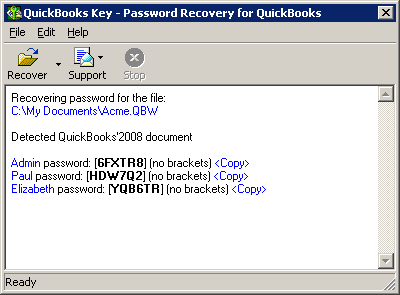
Advanced Intuit Password Recovery 3.11 received an incremental update, adding support for the latest Intuit apps. The updated release can recover passwords protecting Quicken 2020 files, and instantly unprotect QuickBooks 2021 databases.

Advanced Intuit Password Recovery 3.11 was updated with support for the latest versions of Intuit apps. The new release adds the ability to run GPU-accelerated attacks on encryption passwords protecting Quicken 2020 files. In addition, the tool can now instantly remove password protection from QuickBooks 2021 databases regardless of the length and complexity of the password.
Intuit Quicken is one of the oldest tools of its kind. Over the years, Quicken had become the de facto standard for accounting, tax reporting and personal finance management in North America.
For Quicken 2020 suite, Advanced Intuit Password Recovery 3.11 delivers the recovery speed of 35,000 password iterations per second using a single 4-core Intel CPU. GPU-assisted attacks run at the speed of 1.2 million passwords per second on a single NVIDIA GeForce GTX 1080 board, of 2.7 million passwords per second on a single Tesla P100 GPU.

The recovery speed in the low millions p/s is considered extremely high compared to other modern office suites. As a comparison, one can only try about 8,700 passwords per second when breaking Microsoft Office 2016-2019 documents using the same GeForce GTX 1080 board. The high speed of the attack enables recovering reasonably complex passwords with plain brute force, even without resorting to smarter attacks. The use of dictionary attacks and mutations allows finding even the more complex passwords in reasonable time. If the password was not discovered, the use of Elcomsoft Distributed Password Recovery is recommended for even faster attacks.
In addition to Quicken, Advanced Intuit Password Recovery 3.11 adds the ability to reset QuickBooks 2021 passwords. The QuickBooks database can be protected with a master password, while every user account is protected with their own password. Advanced Intuit Password Recovery 3.11 can instantly reset the master password or any of the user passwords, enabling access to the entire database.
New in this release:
Intuit Password Help
- Added support for Quicken 2020
- Added support for QuickBooks 2021
- Fixed the issue with QuickBooks password reset
If you’re located in the US please refer to this guide
Password Reset for QuickBooks Online US
As the amount of passwords people have to remember over the years has increased, so has the instances of forgotten passwords. There is a good chance that you may eventually forget your QuickBooks administrator password. Find out how to use the QuickBooks Automated Password Reset Tool to restore your access.
Addressing Security Concerns
Due to increasing cybersecurity concerns, QuickBooks has a very thorough password retrieval process in place. For years, Intuit has provided a QuickBooks password reset tool. However as knowledge of the tool has grown, so has abuse. In the past, anyone could obtain a QuickBooks Company file, allowing them to retrieve and steal important financial data from the account. By requiring users to enter their Canadian Social Insurance number, QuickBooks has significantly lowered the instances of theft.
How to Use the QuickBooks Password Reset Tool
- Go to the QuickBooks Automated Password Reset Tool.
- Click on the QuickBooks version you have most recently used, on the Versio” tab. This should be the QuickBooks version you last used to open your company file, and it must be installed on the device you are using to reset the password.
- To identify what version of QuickBooks you have, press CTRL+1 or F2. A product information window should pop up. Next, locate the Versions Used on File header. Underneath, you will find various codes. A V24 code means you own a QuickBooks version from 2014, a V25 code indicates a 2015 date and so on.
- Fill in your QuickBooks business information and license number. Click Submit when you are finished. All data entered must match up with the information from Intuit’s system, including your email address. The email that contains the access token will be sent to only the same address you originally entered.
- Accept the license agreement, and click Download.
- On the following screen, click Download Now. Make sure that you save the QBPasswordReset.exe file to your desktop.
- Open the QBPasswordReset.exe file that you downloaded to use the QuickBooks Password Reset Tool.
- Check your email, and enter the token number that was sent.
- Choose your version of QuickBooks in the QuickBooks Products menu
- Click Browse for Company File, and choose the company file that you wish to reset your password on.
- Enter your new password within the Confirm Password and New Password fields.
- Click Reset Password.
Advanced Intuit Password Recovery Keygen
Once you have completed these steps, you should have access to QuickBooks and be able to login to your company’s file by using the new password you created. Before you complete the verification form once again, you will not be allowed to use the QBPasswordReset.exe file after this instance. To reset your password on a separate QuickBooks company file, go back to the QuickBooks Automated Password Reset Tool and repeat the same process to download a new QBPasswordReset.exe file.
References & Resources

